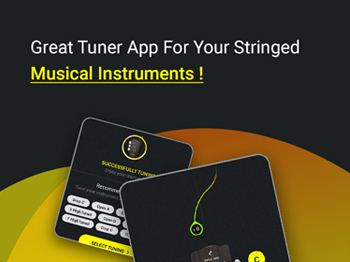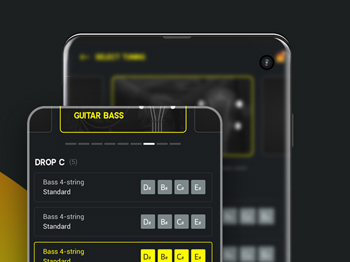Instructions on how to tune guitar strings with the tuner ?
Learning and playing the guitar requires you to know how to adjust the strings properly. But perhaps beginners will not know how to properly adjust guitar strings. Tuning guitar will have 2 ways: tuning strings by software and tuning strings with tuner. Beginners should not be too worried because adjusting the guitar strings is actually quite simple. Today TUNI APP will show you how to tune your guitar strings using the tunerMusical Note Placement On Guitar
The first thing to do before you tune is to know the position of the notes on each string and each string notation in order to tune and read the basic chords.The order of the guitar strings corresponds to each of the following notes:
The notes on the guitar are in the order in the image below
Line 1: string (smallest string) - symbol (E)Line 2: wire (Si) denoted (B)
Line 3: wire (Son) denoted (G)
Line 4: wire (Re) denoted (D)
Line 5: string (La) symbol (A)
Line 6: string (biggest string) - symbol (E)

Instructions on how to tune the wire using the tuner
What is a tuner?
A tuner is a device that has a compact design with less than one hand, used to tune the strings properly. You can buy tuners at hardware stores or musical instrument stores. Tuner has many types and cost from several tens to several hundred thousand. You can use the tuner, also known as the tuner, to use for many types of instruments such as guitar, ukulele, violin, bass guitar, electric guitar ...
In addition, you can also use the tuner via the phone app by downloading the tuner software to your phone or computer to use.

How to use a tuner:
Step 1: Clamp the tuner on the top of the ukulele neck.

The strings are not correct
Step 2: turn on the power button on the tuner and adjust the mode to adjust the guitar string. Depending on the tuner, the interface will be different, with the machine will show the guitar or the machine shows the letter "G", then strum each string so that the clock needle is just at the center of the scale and The color on the screen of the tuner to green is the correct string. If the screen appears red, you must adjust the lock on the screen clockwise or counterclockwise until the screen turns green. Repeating with each remaining string.

The strings are up correctly
Use the tuner on the software.
Step 1: Down the tuning software on the phone or computer. Examples of commonly used tuner software such as GUITAR TUNI , GUITAR TUNIO.

Step 2: Open the software's interface.
Step 3: Adjust each wire so that the needle is centered on the number 0 and the screen appears green. Just like the tuning of a tuner.
For example:
Instructions on how to use the GUITARTUNIO software.
Step 1: Download App Guitar Tunio : https://play.google.com/store/apps/details?id=com.sevenstrings.guitartuner

Step 2: Open this software interface. Here is the main interface of GuitarTunio.
As you can see in addition to the string tuning function, this software also has a library of music tracks, games to help you improve your sound skills as well as apply the learned knowledge to fun games.
Step 3: Go up one line at a time from 1 to 6.
The first is the E wire (the thinnest wire). Break the E string to see if the note is correct or not high or lower.
If you see the picture above, the note E is too high, you should adjust the key counterclockwise to reduce it.
Whenever you see a green tick in the middle, it means that the string is correct and continue to repeat the previous steps for the remaining strings.
So we showed you how to tune guitar strings online with the easiest software. Good luck.
After you have tuned the strings well, you should refer to 5 simple guitar songs easy to hit to motivate yourself to learn guitar offline.